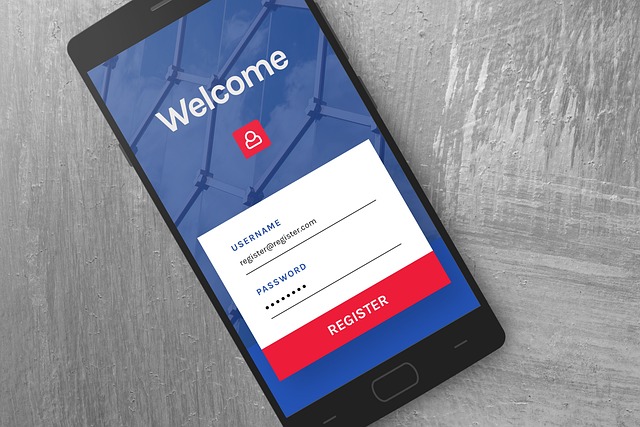How Secure Is Your Password?
Do you ever stop to consider this? Most of us don’t loose sleep over our passwords (unless you just got locked out of your sleep app). We have so many different accounts in our lives that you probably have a go-to password on hand for all you account creation needs.
But how secure is your password, really?
List of Most Common Passwords
According to NordPass, these are the top 20 most commonly used passwords in the United States. If you see one of your passwords on this list, it’s time to create a new, strong password.
-
secret < 1 second to crack
-
123456 < 1 second to crack
-
password < 1 second to crack
-
qwerty123 < 1 second to crack
-
qwerty1 < 1 second to crack
-
123456789 < 1 second to crack
-
password1 < 1 second to crack
-
12345678 < 1 second to crack
-
12345 < 1 second to crack
-
abc123 < 1 second to crack
-
qwerty < 1 second to crack
-
iloveyou < 1 second to crack
-
Password < 1 second to crack
-
baseball < 1 second to crack
-
1234567 < 1 second to crack
-
111111 < 1 second to crack
-
princess < 1 second to crack
-
football < 1 second to crack
-
monkey < 1 second to crack
-
sunshine < 1 second to crack
Secure Password Tips
So how do you create a strong password?
Change Default Passwords
Passwords on many devices can be easily found using an internet search, leaving them vulnerable to hackers. Make it a habit to change the default password on devices such as routers, firewalls, smart cameras, and other IoT devices.
Make Long Passwords
The more characters a password contains, the longer it takes a hacker to crack it. Aim for a minimum of 16 characters–but longer is always better!
Create Unique Passwords
If one of your account passwords is compromised, you don’t want it to unlock your entire kingdom! Make sure that teach account and device that you own uses it own, unique password.
Use a Password Manager
Now that you have a long, unique password for each of your accounts and devices, you have a lot of passwords to remember! That’s where a password manager comes in. A password manager allows you to store all of your passwords in one place–secured by one really strong password.
Need Help Getting Started?
Whether it’s setting up a password manager, or understanding the best way to share password with new-hires, Custom Internet Services has answers to all your password-related questions.

Cybersecurity Training in 3 Minutes A Week?
With weekly videos sent straight to your employee’s inbox, you can be sure that everyone in your organization is strengthening their cybersecurity skills without taking away from productivity!